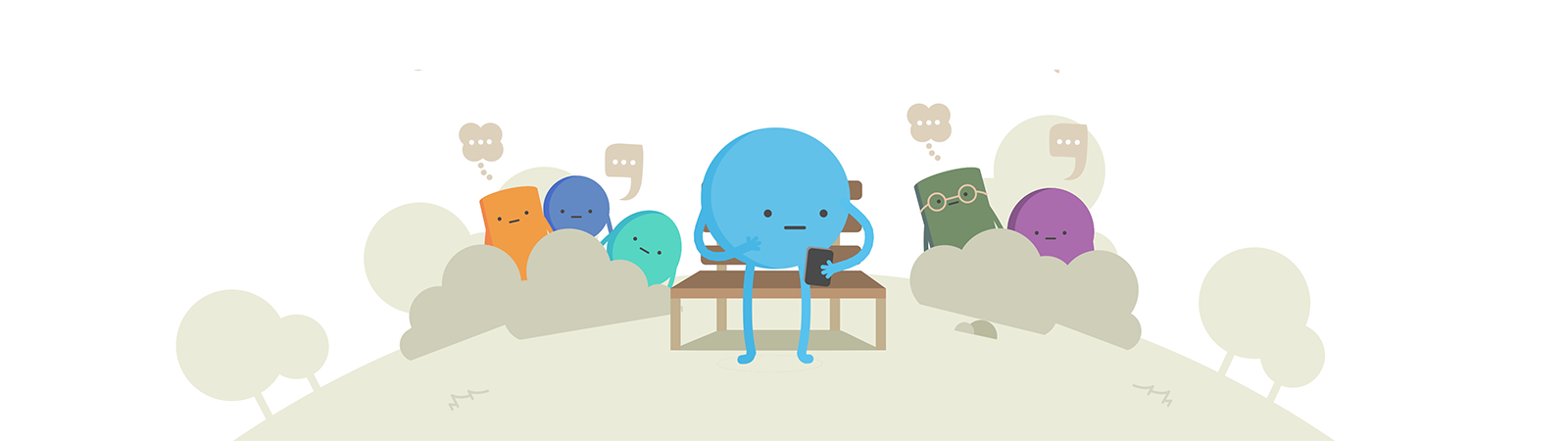Here, you can explore some of the key areas of digital resilience, how to use the resources on the site and how to support your children in becoming more digitally resilient.
What is digital resilience?
‘…the ability to understand when you are at risk online, knowing what to do if anything goes wrong, learning from your experiences of being online, and being able to recover from any difficulties or upsets.’*
A child who is digitally resilient will be able to:
- Understand when they are at risk online
- Know what to do to seek help
- Learn from their experiences
- Recover when things go wrong
*The UK Council for Child Internet Safety (UKCCIS) Resilience Working Group’s definition
How to use the website and games
Find out more…
Why is digital resilience important?
Children who are resilient are more likely to benefit from opportunities online and less likely to experience harm. Resilience isn’t a lesson you learn in school or a skill you acquire – it must be fostered and nurtured. Parenting and support from trusted adults can make all the difference. The questions and activities throughout the digital world curriculum focus on helping children develop key aspects of digital resilience.
Help! I don’t understand much about the digital world! Where can I find out more?
If there are any terms that you don’t understand or you would like to find out more about the digital world the Library provides lots more information and simple definitions to help you learn and feel confident as a parent.
Why should I talk to my children about the internet? What should I say?
Parenting and support from a trusted adult is important. Even if you don’t think you know enough about the digital world, it is still possible to have valuable discussions with young people. You could start by talking to them about what they like to do online and the apps and websites they tend to explore.
You may want to look at the curriculum yourself first and read up on key information in the library to get a better idea of what it means to be a digital citizen and become resilient online. The challenges in the library and discussion activities in the worksheets prompt interesting discussions to be had with young people.
I’m worried about what my child is doing online, what can I do?
It is a good idea to talk to your child about what they like to do online. If they feel they can come and talk to you if things were to go wrong, then they are less likely to hide mistakes and problems from you.
The curriculum is designed to help young people identify potential risks and unsafe spaces and what they can do if things go wrong. It is important that a young person knows they can talk to you especially if they are tricked into doing something online that makes them feel ashamed and upset.
You are encouraged to work through the activities with your child so that you can have conversations about any concerns along the way.
My child seems to be in front of a screen all the time – should I worry?
When it comes to screen time it is more a question of what they are doing rather than how long they spend in front of a screen. Talk to them about their screen time use. Are they using it for reading, research and homework? Is it their way of communicating with friends? Do they spend a lot of time online gaming? It’s a good idea to start a conversation and show interest in what they like to do.
For more information on screen time, you can read research from Dr Andrew Przybylski of the Oxford Internet Institute. Dr Przybylski’s research suggests that there is a moderate amount of screen time that can be considered ‘just right’.
I think my child may be bullying someone online. What should I do?
The curriculum looks at online kindness and teaches young people the importance of being a good digital citizen and following the rules of netiquette. It can be easier for young people to get caught up in bullying online (cyberbullying) even if they wouldn’t do it face-to-face. You could talk to your child about how nasty messages and deliberately embarrassing others online can have a negative effect on the way the other person feels about themselves. Talk them through how important it is to ensure messages are kind and that they avoid oversharing images that may upset other people.
What should I do if my child is being bullied online by a stranger?
It may be tempting to delete the messages, especially when they are upsetting to read. However, it is important to keep evidence of any harmful messages. You can take a screenshot of these and save them. If they are being bullied by a stranger then you can check how this is happening, which app or website they are being bullied through. The next step is to report the cyberbully to the moderator and block them, so they are no longer able to contact your child.
You can read more about cyberbullying, moderation, reporting and blocking in the library.
How do I report and block someone on a website?
A reliable and safer website or app should have these functions and they should be clearly signposted. It is a good idea to sit down with your child, depending on their age, and work out how to do these things together so that you both learn. You can read more about reporting and blocking in the library.
The Parent Zone website has parent guides for more information and step-by-step instructions.
Help! I don’t understand how to change privacy settings and add filters to websites and apps.
Check the library for more information on privacy settings and two-step verification.
The Parent Zone website has comprehensive guides for the popular social media apps and websites and instructions on how to set filters and privacy settings.


How to use the game, resources and website
Can the quizzes be played on a smartphone?
Yes. The interactive game and quizzes can be played from a smartphone. The game and the resources on the website can be accessed from a smartphone, with internet connection.
Can the curriculum be used offline?
The interactive quizzes cannot be used offline. However, the worksheets, library information and challenges and multiple-choice quizzes can all be downloaded and saved so they can be used offline when there is no internet connection.
What is the interactive game?
The interactive game allows children to explore and learn at their own pace.
The game features short animations to watch and simple quizzes to play that will help children learn and test their knowledge in a fun way.
There are three levels for children to complete. Each level increases in complexity and builds on previous learning.
The levels are designed for children aged 7 to 16 years old*. There is also dedicated learning area for children aged between 5-6.
*Although there are recommended ages for each level, they are all suitable for children aged between 7-16. The level they work on will depend on their knowledge of the digital world. They can access the library to learn more. There is also the option to retake the quiz and progress through all the levels.
Rewards and recognition
When they complete a quiz learners are rewarded with a digital badge. Once they collect all the badges for a level they will receive a digital certificate that details what they have learned and celebrates their achievement.
Completing a level also unlocks the next level of badges, so they can continue to progress and learn.
Is the curriculum suitable for all ages?
Yes. All the content is appropriate for children aged between 5-16 years old. There is a dedicated area for children aged between 5-6 years old. The level a child works at will depend on their own prior knowledge. Children can work their way through all the levels. All the content is age-appropriate and suitable for boys and girls.
Can my child complete all three levels of the curriculum?
Yes. Learners can repeat the quiz and if they answer enough questions correctly then they can make their way through all the activities and the levels. Age is not a restriction as progress is based on ability. They can check information in the library and learn more before retaking a quiz. All content is suitable for all ages, but the questions and problems increase in complexity. The default level that players start on for each age may differ between countries.
My child found the entrance quiz too hard. Where can they learn more?
The library has information on the areas covered within the curriculum. If a learner doesn’t answer enough questions correctly, they will have the option to learn more in the library and then retake the quiz. Alternatively, they can choose to move down a level and see if the questions are more manageable.
How can I support children with the curriculum?
There are many ways parents, carers and teachers can support children through the curriculum. Helping children read and understand the questions, completing the worksheets together and using the library challenges to prompt further discussion and exploration.
There is also a special quiz for adults to download so you can improve your own knowledge to better support your children.
What are the differences between levels?
Each level increases in complexity and helps children develop their digital understanding in new and more challenging ways.
Level 1: Identify
At this level children can simply identify if scenarios and options are positive or negative. This is ideal for younger children who are beginning to explore the online world.
For example choosing if a message is kind or unkind:
Yuk! You look awful!
You’re such a loser!
I’m sorry that you’re feeling sad. I hope you feel better tomorrow!
Level 2: Comprehend
At this level children will have a greater understanding about why scenarios or options are positive or negative. This builds on level one by exploring more complicated language and real world examples.
For example:
It is easy to take things the wrong way when you read a message online because you can’t see the person or hear the way they say it. Are these messages mean or misunderstood?
‘You look bad! I’m so glad I don’t look like you!’
‘Hmmm…that photo is unusual.’
‘That photo of you is funny.’
Level 3: Evaluate
Learners at this top level will be able to critically evaluate which options are most appropriate for a range of scenarios. This level will be most suitable for older children or those with experience of being online and using social media.
For example:
Look at these unkind messages and decide which category they fit under:
A) Cyberbullying B) Embarrassing a friend C) Trolling
‘I can’t believe you’re famous. All your photos are horrible. I don’t know why you bother.’
Why does my child have to enter a name?
The interactive game can save the progress of up to three players. Your child can enter their name, a nickname or any initials or word. This is used so that the player can identify which is their game if they want to go back and continue with the game from where they left it. Only players using the same device, in the same browser will be able to view the names entered. Your child’s name is not sent to anyone or stored anywhere other than your own device. Names and game progress can be deleted at any time from the main menu screen in the game.
Why does my child have to enter their age?
It is important to find out the age of players before they begin their learning journey so that they are directed to the most relevant section of the curriculum for that age. Children aged between 5-6 will be directed straight to a special zone where they will access age-appropriate resources to help them build their digital resilience. Learners aged between 7-16 will be able to access any of the three levels depending on how they do in the quiz and how they progress.
Do you keep my child’s personal information and personal data?
We use Google Analytics to see how many people are playing the game at different ages. Your child’s name and age is stored on your local device in a ‘cookie’ that is accessed by the game to allow players to pause and continue the game at the relevant stage and level. The name data is not stored by us nor used for any other purpose. The age information is used in Google Analytics anonymously to track the total aggregated number of players at different ages. The aggregated and anonymised analytics data are used by Telenor and Parent Zone to review and improve the game design and content.